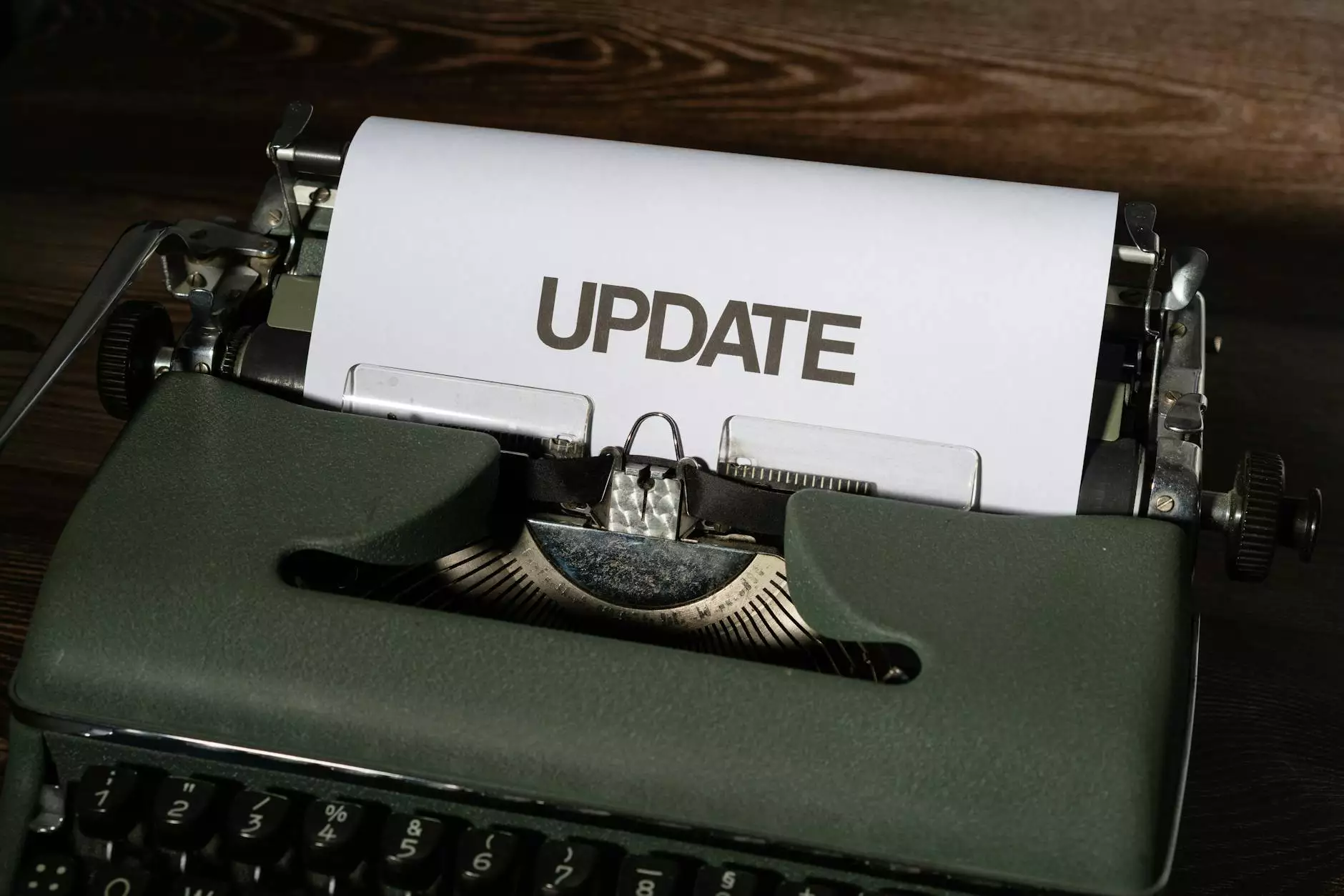How To Post To Instagram From Your Computer
Blog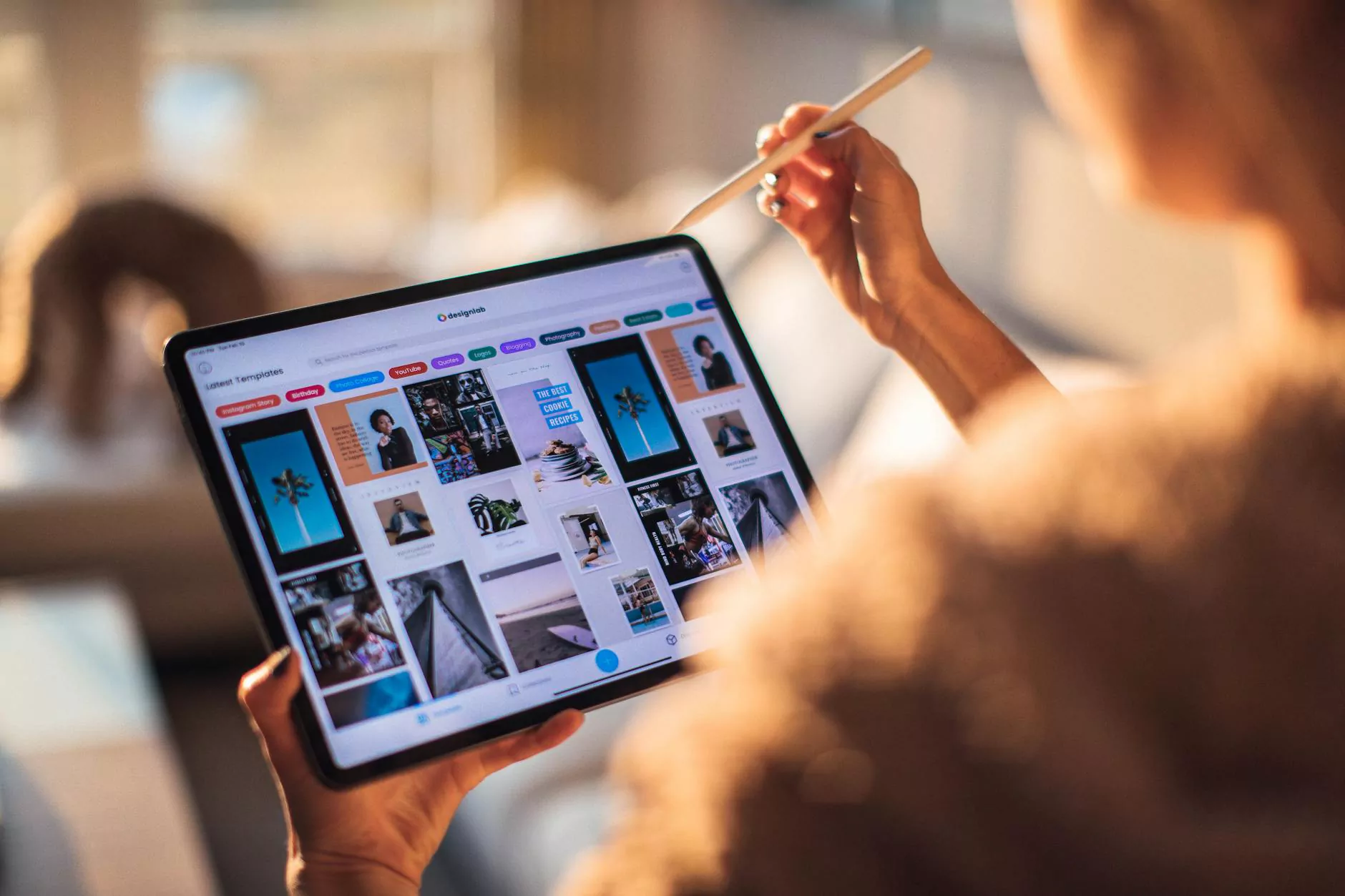
Welcome to the ultimate guide on how to post to Instagram from your computer. In this comprehensive article, Faithe Emerich, a highly experienced and renowned digital marketing consultant, will walk you through the step-by-step process of uploading images directly to Instagram using your computer. No more struggling with workarounds or limited functionalities!
The Super Sneak Way to Upload An Image to Instagram from Your Computer
If you are a business owner, social media manager, or simply an avid Instagram user, you know the pain of not being able to post directly from your computer. Instagram's mobile-only policy has made it difficult for many individuals and organizations to efficiently manage and schedule their Instagram content.
Fortunately, Faithe Emerich has discovered a super sneak way to bypass these restrictions and enable you to post to Instagram right from the comfort of your computer. Gone are the days of transferring images to your mobile device or relying on third-party tools with limited functionality. With Faithe Emerich's expert guidance, you can take full control of your Instagram posting workflow.
Why Post to Instagram from Your Computer?
Posting to Instagram from your computer offers numerous advantages. Firstly, it allows you to work more efficiently, especially when you have large batches of images to upload. You can easily organize and edit your photos on your computer, saving valuable time and effort. Additionally, posting from your computer provides a larger screen and more robust editing capabilities, enhancing your ability to create visually stunning Instagram content.
Another benefit of posting from your computer is enhanced productivity. You can easily draft captions, research hashtags, and optimize your posts for maximum engagement using your computer's resources. Furthermore, sharing images from your desktop allows you to maintain a consistent brand aesthetic and streamline your content creation processes.
The Step-by-Step Guide to Uploading Images to Instagram from Your Computer
Step 1: Install the Instagram App on Your Computer
The first step in this process involves installing the Instagram app on your computer. While Instagram primarily operates as a mobile application, you can still access a desktop version via their official app. Faithe Emerich will walk you through the installation process, providing valuable insights and tips along the way.
Step 2: Log into Your Instagram Account
Once you have installed the Instagram app on your computer, you will need to log into your Instagram account. Faithe Emerich will guide you through the login process, ensuring a seamless experience.
Step 3: Access the Upload Feature
Now that you are logged into your Instagram account on your computer, it's time to access the upload feature. Faithe Emerich will show you how to navigate the app and find the upload option, making it easy for you to start sharing your images in no time.
Step 4: Select and Edit Your Image
With the upload feature accessed, you can now select and edit the image you want to post. Faithe Emerich will provide you with valuable tips and tricks on optimizing your image for Instagram, ensuring it stands out and resonates with your target audience.
Step 5: Craft the Perfect Caption and Add Hashtags
A captivating caption paired with strategic hashtags is essential for boosting your Instagram engagement. Faithe Emerich will dive into the art of crafting the perfect caption and guide you through the process of selecting the most effective hashtags for your posts.
Step 6: Schedule or Publish Your Post
The final step in this comprehensive guide is to schedule or publish your post. Faithe Emerich will walk you through the options available and provide expert strategies on maximizing your post's reach and performance.
Why Choose Faithe Emerich as Your Digital Marketing Consultant?
Faithe Emerich is a highly respected and trusted digital marketing consultant, specializing in helping businesses and individuals optimize their online presence. With years of experience in the field, Faithe Emerich has a deep understanding of the evolving landscape of digital marketing, including social media platforms like Instagram.
By choosing Faithe Emerich as your digital marketing consultant, you gain access to expert insights, strategies, and personalized guidance. Faithe Emerich will equip you with the knowledge and tools you need to succeed with your Instagram marketing efforts. With a focus on results-driven strategies, Faithe Emerich will help you leverage your Instagram presence to achieve your business goals and stand out in a competitive digital landscape.
Take Control of Your Instagram Posting Strategy Today
Don't let Instagram's mobile-only policy limit your productivity and creativity. With Faithe Emerich's expert guidance, you can unlock the power of posting to Instagram directly from your computer. Say goodbye to workarounds and limited functionalities, and say hello to a streamlined and efficient Instagram posting workflow. Take control of your Instagram marketing strategy today and start experiencing the benefits of Faithe Emerich's expert insights.