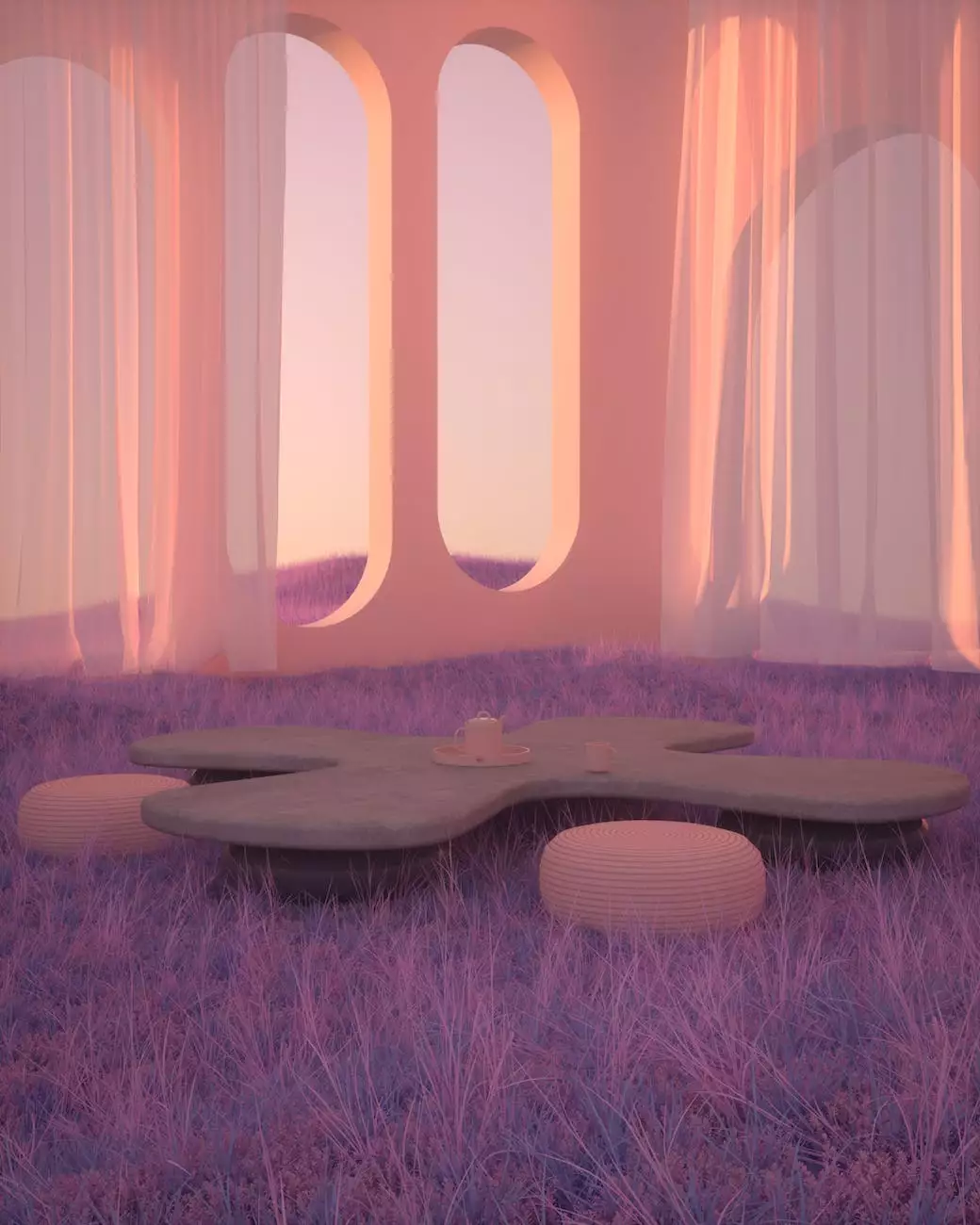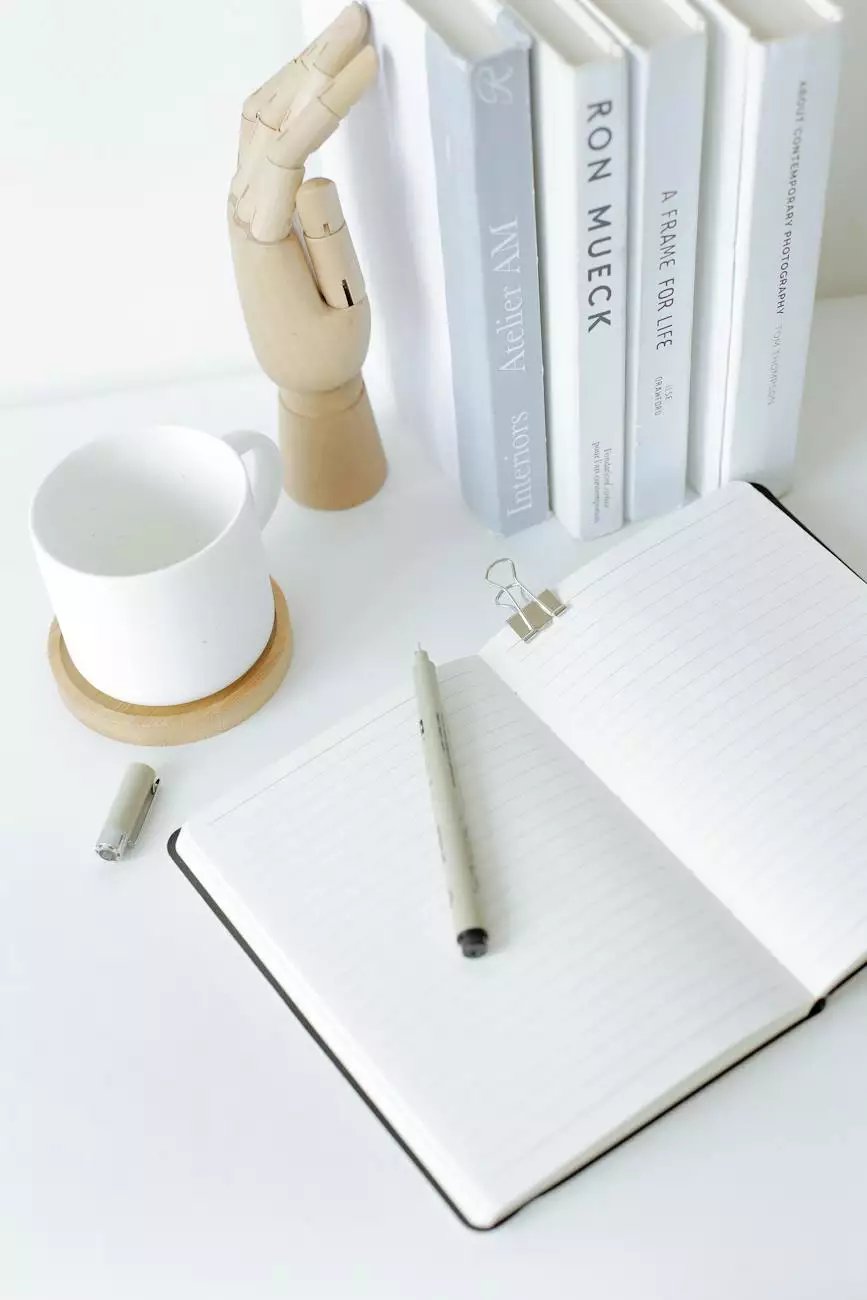Conditional Statistics in Excel
Resources
The Importance of Conditional Statistics
When it comes to data analysis, Excel is a powerful tool that offers a wide range of functions to help businesses extract meaningful insights from their datasets. One of the key areas where Excel excels is in conditional statistics. Understanding how to perform conditional statistical calculations can make a significant difference in your data analysis efforts.
Basic Conditional Statistical Functions
Excel provides various conditional statistical functions that allow you to analyze data based on specific criteria. These functions include:
- AVERAGEIF: Calculates the average of selected cells based on specified criteria.
- SUMIF: Calculates the sum of selected cells based on specified criteria.
- COUNTIF: Counts the number of cells that meet specified criteria.
- MAXIF: Returns the maximum value from selected cells that meet specified criteria.
- MINIF: Returns the minimum value from selected cells that meet specified criteria.
Advanced Conditional Statistical Functions
In addition to the basic conditional statistical functions, Excel also offers more advanced functions for complex data analysis:
- AVERAGEIFS: Calculates the average of selected cells based on multiple criteria.
- SUMIFS: Calculates the sum of selected cells based on multiple criteria.
- COUNTIFS: Counts the number of cells that meet multiple criteria.
Applying Conditional Statistics in Excel
Now that you are familiar with the basic and advanced conditional statistical functions in Excel, let's explore some practical examples:
Example 1: Average Sales by Region
Suppose you have a dataset containing sales data from different regions. You can use the AVERAGEIF function to calculate the average sales for a specific region. Simply specify the range of sales data and the criteria for the region, and Excel will provide the average value.
Example 2: Total Expenses for a Specific Category
If you want to calculate the total expenses for a particular category, you can use the SUMIF function. Excel will sum up all the expenses that match the specified criteria, allowing you to get a comprehensive overview of your spending.
Example 3: Counting Occurrences of a Specific Event
Let's say you have a dataset that contains information about customer interactions with your website. You might want to count the number of times a particular event occurs, such as the number of form submissions or product purchases. This can be easily achieved using the COUNTIF function, providing you with valuable insights into user behavior.
Conclusion
Using conditional statistics in Excel is essential for effective data analysis. By leveraging the power of conditional statistical functions, you can gain valuable insights into your business data and make informed decisions. Whether you need to calculate averages, sums, or counts based on specific criteria, Excel's conditional statistical functions have got you covered.
At Faithe Emerich - Digital Marketing Consultant, we specialize in helping businesses harness the full potential of Excel for data analysis. Our expertise in digital marketing combined with advanced Excel skills allows us to provide comprehensive solutions tailored to your specific needs. Contact us today to learn more about how we can assist you in leveraging conditional statistics in Excel.